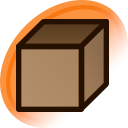Not sure if this is just me, but I'm having difficulty today with the translation notes. Once I open a note, the top bar and "X" closing box are faded. When I click to move it, it just vanishes, leaving me unable to open any other notes unless I reload the page. (I can still move and resize unopened note boxes, though the diagonal lines indicating the resize corner don't show up.) I do have NoScript running, but it currently blocks only newrelic and addthis, and I don't think either should affect the translation notes script.
(Apologies if this is already being discussed in a separate thread, but I didn't see one, nor any mention of this issue on the previous page or two of this thread.)