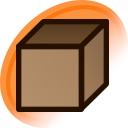This is a userscript that translates tags and artist names on Pixiv to their corresponding Danbooru tags. Also works on ArtStation, BCY, DeviantArt, Hentai-Foundry, NicoSeiga, Nijie, Pawoo, SauceNAO, Tinami, and Twitter.
You can also hover over artist tags to see the artist entry and the artist's latest uploads on Danbooru.
Screenshots
Installation
- Install Tampermonkey, it's available for Chrome, Microsoft Edge, Safari, Opera Next, and Firefox.
- Download the script: https://github.com/evazion/translate-pixiv-tags/raw/stable/translate-pixiv-tags.user.js
- An installation prompt will appear. Accept the installation.
Code
- Github project page: https://github.com/evazion/translate-pixiv-tags
Changelog
FAQ
Updated by evazion