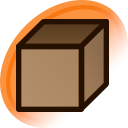I think this might be related to issue #4401, but I'm not sure.
I've been trying to resolve the bad link and bad source on post #2785496 (current source: http://data.tumblr.com/92ae66364f43cf5e5e90879b100aaad4/tumblr_o2xl5iWmDn1v97ssmo1_raw.jpg, following this URL gives me a strange security error in Firefox, saying that data.tumblr.com is trying to use a security certificate meant for Amazon). By browsing the artist's tumblr page manually, I was able to locate the post here, with an image URL of https://66.media.tumblr.com/92ae66364f43cf5e5e90879b100aaad4/tumblr_o2xl5iWmDn1v97ssmo1_1280.jpg. Note that the bolded portions of the two URLs match.
Despite one having the "raw" suffix and the other having the "1280" suffix, both have the same resolution of 1153x800. I downloaded both to compare them and the one from tumblr is less than half the file size than the Danbooru copy (214 KB vs 525 KB). A closer inspection revealed the tumblr image has been subject to an additional jpg pass which has also made it progressive.
The strange thing is that if I use the bookmarklet on the tumblr post, the subsequent upload page indicates the image file size is 214 KB. It's possible that the version Danbooru already has is no longer available, which does happen. But it also seems possible that the bookmarklet is getting a resampled image with the same resolution as the original, instead of the original.