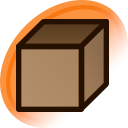Hello. I recently started using the Danbooru API and have came across a bug I haven't resolved for several days.
So, I started by using Postman to test each endpoint I needed like /tags.json and /posts.json. With my API key and login, I am able to flawlessly request data with a 200 status code along with the appropriate parameters to query what I need.
However, when I move to my C# Discord bot for a sauce command, every request I've attempted to make with the same parameters and same credentials returns a 403: Forbidden code. The request urls are exactly the same and even when I try simply copying and pasting the request url, the JSON data returns.
Steps I Made to Approach this Issue:
- Ensured my API key had the appropriate permissions (which were labeled as All).
- Regenerated another API key.
And none of these worked.
Any help with this issue would be highly appreciated!