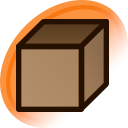I have a bot that can download images from danbooru, but today it started getting 403 error while trying to download images. All requests are made with auth+user-agent headers set up (I use "Danbooru user flatio" as user-agent). Was there any changes regarding this error and can you help me resolve this issue?