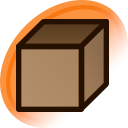I've lately been having an issue where sometimes I come into Danbooru and every image is broken from my point of view until I clean my cache for the site. Unfortunately, this is happening fairly frequently as of late. At first I thought it was due to a Chrome extension, so I deactivated it, but the issue persists.
No idea why this would be happening, but is it a known issue?