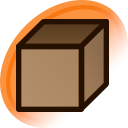Hoobajoob said:
That's my point, it's not just that one page. The entire pool is extremely low quality. Bad hands, bad feet and awful linework on every single page. That page was being used as an example.
The first part of your request was asking for a specific post, and then going that the whole pool should be deleted. Referencing a single post in that situation is rather silly given how the whole thing is set up. You shouldn't beat around the bush and just from the start stated that the whole pool should be deleted instead of targeting a specific image that can't individually be deleted without ruining the whole lot.