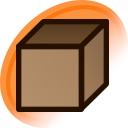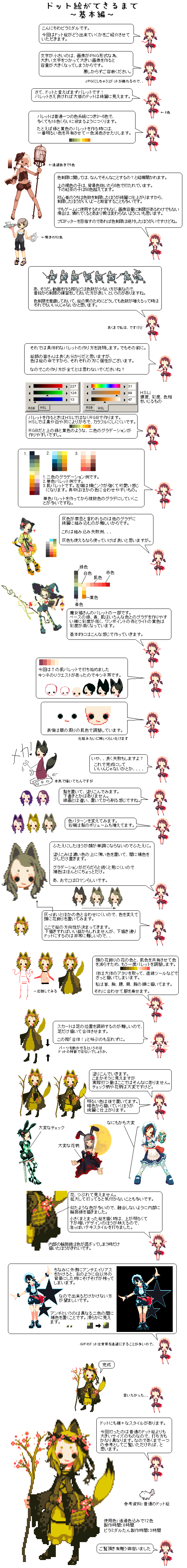
Artist's commentary
ドット絵ができるまで~基本編~
たくさんの閲覧と評価、コメントありがとうございました。
あくまで私個人の打ち方ですので、本気でドットをやられる方はいろんな人のメイキングをご覧になったほうが良いと強く思います。 ::: 補色と中間色を言い間違えてます ::: 「結局は努力」「結局は才能」などなど、絵について深く考えさせられるタグが付きましたが、最終的にわたくしの情熱タグでふっとばさせていただきました。あしからず。でもこういうことを真剣に考えるのはとてもいい経験になりました。
- ‹ prev Search: user:Tenebrous next ›
Loading...