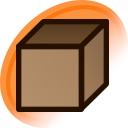Artist's commentary
Image description
Artwork of the character Kris from the video game Deltarune. They're holding a video game controller and are standing in front of a huge CRT TV that's looming over them. The room is dark except for the harsh blue light coming from the screen. On the screen is an 8-bit game with characters representing Kris, Susie, and Ralsei surrounded by blue buildings. 8-bit Kris is stabbing Susie and Ralsei with a sword, and the particle effect that's used when an entity is destroyed partly obscures them. The real Kris looks over their shoulder in the viewer's general direction. Their eye is wide and piercing, and their tense expression wrinkles their eyebrows and nose slightly. They're sweating and have dark circles around their eyes.
Image description
A close-up of the previous drawing, centered on Kris' face and the 8-bit murder happening on the screen right behind them.
2025 June 25th
Kris glancing back at you when you make them kill 8-bit Susie and Ralsei messed me up, dude. That’s gotta be terrifying, not knowing the player’s intentions. Like, they only killed them because this is just a game, right?
…right…?
Rambling and behind-the-scenes stuff under the cut
—
Especially terrifying if Kris has the meta-knowledge that they’re in a game. Because if so, the previous cope doesn’t work.
Originally, I planned to recreate a screenshot of the 8-bit game only so I could paint over it. However, I was going to slap the image into Blender 3D to warp it with a fisheye lens anyways, so I had the idea of making a CRT shader. Turns out I have shader skill issues and wasn’t sure where to start! So I copied the homework of u/CalculatedBinary on Reddit. (Link in replies because I’m still paranoid of the days where external URLs blocked posts from showing up in tags / searches. Filter by oldest first if you don’t see it right away.)
I did make some changes, though. CalculatedBinary’s shader just makes a ray tube overlay that doesn’t react to the texture underneath. But I had the idea to split the RGB channels of both the CRT overlay and image texture, darken each color of ray tube by the image texture’s corresponding RGB value, then recombine all 3 channels. Might be easier just to show it.
Image description
A screenshot of a Blender 3D node group. The group input has sockets for "CRT Shader" and "Texture Color". Wires from those sockets split off into 3 frames labeled "Red", "Green", and "Blue". In each frame, the CRT Shader and Texture Color wires run through "Separate Color" nodes corresponding to the frame's labeled color. The Texture Color wire goes through an "Invert Color" node next. Then the two wires reconnect through a "Mix Color" node, where the inverted Texture Color goes into the mix node's "Factor" socket, the CRT Shader connects to the "Color A" socket, and "Color B" is black. The mix node's result leaves the frame, and each of the frames' outputs recombines through a "Combine Color" node. The recombined color goes into the node group's output.
Note that the “CRT shader” input is JUST the CRT overlay. This node group slots into the stage where you mix it with the image texture.
Speaking of, unless you’re working with a high pixel resolution or are viewing it from far away, you’ll need to blend this result with your image texture again afterwards, because uhh…! The effect’s real strong, captain!
Image description
An image of the CRT screen from the artwork at the start of the post. The contrast of the ray tubes is strong enough to potentially cause eye strain. It can also create an optical illusion of rainbow-colored bands if the image is viewed at certain zoom levels.
There’s cheater sub-pixels in there to mimic chromatic aberration, but otherwise this is an authentic representation of how CRT screens work! I made some other tweaks to the shader to get the CRT pixels to line up with the image texture pixels more precisely, but I won’t get into that unless someone asks because it’s nitty-gritty perfectionism stuff.
To circle back to an earlier point, this CRT shader sorta depends on well-defined pixels, so no paint-over for me. Given how long it took me to recreate a screenshot by hand based on nothing but blurry, compressed YouTube videos, I’m considering it fair usage, LMAO. Not like I’m making money off of this.
I love using Blender to solve my problems. Don’t know how in the goddamn fisheye lenses work? Blender. Want to make or borrow image filters? Blender. Want that filter to follow the image’s perspective? Yep, Blender.
I have minor beef with some of the anatomy and shading, but this piece was taking too long, it’s Time to Stop. 😂 I friggin’ cooked on the line art and their hair though, heck yea. A shame the dark shadows ate some of it.
Time taken was 33 hours and 38 minutes (at minimum. Forgot to time some of my Blender side-quests.)