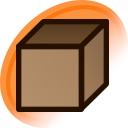Images sourced from video released by an artist. Such examples of source material include speedpaint or process-steps videos released by an artist or a captured video from a live stream. In general this type of image is not preferred unless a suitable version has not been published elsewhere by the artist.
When sourcing an image from a video, please leave a comment including how to access the video if not available from source and a time stamp from where the screenshot is taken. If sourcing from a video service such as YouTube the source can be a link to the video page; when available please using links that start the video exactly where the screenshot is taken.
Due to the nature of videos being almost universally lossy, it's preferred that final images be uploading as PNG (which would be lossy-lossless).
Most common video players include functionality to save a specific video frame, as well as the ability to seek frame-by-frame.
Browsers also contain such functionality, but it may not work on all sites (like Twitter, YouTube, etc.):
Right click video -> "Save video frame as...")Right click video -> "Take Snapshot...")yt-dlp can be used to download the highest quality video from many sites. You can then use the methods above to extract individual frames. For more fine-tuned control, ffmpeg can be used:
Instructions for Windows are as follows:
ffmpeg -ss [START_TIME] -t [DURATION] -i [VIDEO_FILE] -r [FRAME_RATE] image-%03d.png
Format:
[START_TIME]: Start time (e.g., 4:00 for 4 minutes).
[DURATION]: Duration to capture (e.g., 3:00 for 3 minutes).
[FRAME_RATE]: Frames per second (e.g., 1).
Example:
ffmpeg -ss 4:00 -t 3:00 -i video.mp4 -r 1 image-%03d.png