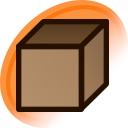help:user settings
This page describes the settings on the user settings page and what they do.
Basic Tab
- Name
- Change your username.
- Change your email address, or add one.
- Theme
- Choose the site's color scheme.
- Auto (default) inherits the color scheme from your device's settings.
- Safe mode
- True - Hides all non-general posts. Equivalent to using Donmai.moe.
- False (default) - All post rating levels will be displayed.
- Posts per page
- Sets the max number of posts shown on a single page.
- Default image width
- Original - Will always show the full-size image.
- 850px (default) - Will show the sample image by default with an option to view the full-size image.
- Receive email notifications
- True - Receive an email when you get a new Dmail.
- False (default) - No emails will be sent.
- Time Zone
- Sets how timestamps are displayed
- Affects how the
date:metatag works (Help:Cheatsheet) - Default is Eastern Time (US & Canada)
- Comment threshold
- Comments at or below this score will be hidden by default.
- Blacklisted tags
- Put any tag combinations you never want to see here.
- Each combination should go on a separate line.
- You can also whitelist tags by adding a minus sign "-" in front.
- See the help article for more information.
Advanced Tab
- Deactivate Account
- Permanently deactivate your account.
- Disable tagged filenames
- Choose whether to include information identifying the copyright and characters of a post in the file name.
- Example when this setting is disabled: __moriya_suwako_and_mononobe_no_futo_touhou_drawn_by_ritsuzou__8efb905b63d3d2641ac5afe893adbb7f.jpg
- Example when this setting is enabled: 8efb905b63d3d2641ac5afe893adbb7f.jpg
- Custom CSS style
- Customize the way Danbooru looks with CSS.
- Applies across platforms.
- See preset stylesheets by the community at about:custom css style.
Security Tab
- Password
- Change your password.
...and other various settings (with description).