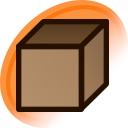howto:tag checklist
Tagging Checklist
Table of Contents
This checklist of tagging criteria has been prepared in order to give a comprehensive idea on things to look out for when tagging. The tagging criteria has been categorized by priority to bring attention to the more important tags.
For your easy reference, common tags, along with links to relevant tag groups have been provided.
As the checklist is quite long, please take it easy when familiarizing yourself with this list. Begin with the more important tags at Level 0 (and all sub-levels), and then work your way upwards.
About Tagging Priorities
Lower level tags are essential tags. Images lacking lower level tags are considered insufficient for efficient cataloging and searching.
Higher level tags are extra tags which describe the more intricate details of an image, but are more difficult to apply correctly, usually due to potential for debate, or a higher requirement of knowledge of otherwise obscure topics such as memes.
Note to taggers: Some parts of this checklist may be incomplete. Feel free to help out with expanding the checklist, however, if any part of this list grows too large, please inform the forums about creating a tag group. Remember to reference this tagging checklist!
Ignore, Do NOT Tag
Subjective tags that express opinions or subjective critique on images. Common examples are badass, cute, good, evil, moe, sexy and most other adjectives. A full list of known subjective tags may be found at Tag group:Subjective.
Subjective themes, such as misleading thumbnails or whether something is funny or sad, are also not to be tagged.
These are better done with Pools, or even multiple tags.
For a categorized, but by no means complete, list of pools, see pool groups.
The Infamous "Misleading Thumbnails" Pool is at pool #1229.
Examples
Subjective tags and themes best left as pools.
- Badass: pool #1277
- Disgustingly Adorable: pool #903
- Clever: pool #330
Very generic themes best left as multiple tags.
- Blondes in Bikini blonde_hair bikini
- Bloody Fighting: battle blood
- Izayoi Sakuya in lingerie: izayoi_sakuya lingerie
- Muscular Kirisame Marisa: kirisame_marisa muscular
- Portraits of Hatsune Miku: portrait hatsune_miku, solo hatsune_miku
Note that these searches are possible from a basic Member account, with a two-tag search limit, even if a little browsing may be required.
Level 0: Basic Identification
All posts MUST have these tags, if possible. These tags are responsible for making Danbooru minimally searchable, and allow content filtering for viewers who do not like sexual content, or images with commonly blacklisted tags.
Identification
- Artist (prefix with artist: when creating a new tag)
- If the artist does not currently have a tag on Danbooru, consider creating a new one. If you don't know how to read their name to create a tag, consider asking in the forum topic Artist tagging help, where someone is likely to help you come up with a name for the tag.
- Copyright (prefix with copyright: when creating a new tag)
- Character (prefix with character: when creating a new tag)
- Character lists from popular copyrights are available at tag groups, in the Characters section.
- Source
- original
- Use this tag for illustrations that feature characters that are not related to any kind of copyright.
- Frequently, these characters appear only in the one illustration, and will not have a name. In these cases, it isn't necessary to include character tags for them; the original tag is enough.
- Sometimes, such a character may become recurring, limited to a single artist, or multiple artists on a very small scale. (In this case, they may have names. Most such named original characters can be found listed on the wiki page of the artist that created them.)
Classification
- Rating
- See: howto:rate
- (use the Ratings choice list, or use rating:e, rating:q, rating:s or rating:g).
- sexually suggestive
- Note: sexually suggestive can carry a Sensitive rating.
- Spoilers (Important: apply if image is a potential spoiler)
Let's keep Danbooru a spoiler-free community.
Basic Image Content
- Character Counters
- 1boy | 2, 3, 4, 5, 6+boys
- 1girl | 2, 3, 4, 5, 6+girls
- 1other | 2, 3, 4, 5, 6+others
- solo - single character, mutually exclusive with multiple copies of a character e.g. multiple views
- solo focus - multiple characters, focus on a single character
- Framing
- close-up
- portrait - shoulders or above
- head out of frame - shoulders or below
- upper body - above waist
- lower body - below waist
- cowboy shot - above knees
- feet out of frame - above ankles
- full body - full body visible, close range
- wide shot - full body visible, far range
- Actions/Posture, see tag group:posture
- Face, see tag group:face tags
- Eyes, see tag group:eyes tags
- Facial Expressions, see tag group:face tags
- See tag group:eyes tags, in the Emotions section.
- See tag group:face tags, in the Emotes section.
- Body Colors
- Eye Color, see tag group:eyes tags
- Hair Color, see tag group:hair color
- Skin Color, see tag group:skin color
- Body Fluids
- blood
- saliva
- sweat
- peeing (Important: commonly blacklisted tag)
- scat (Important: commonly blacklisted tag)
- vomit (Important: commonly blacklisted tag)
- Prominently Featured Body Parts
- Body Parts, see tag group:body parts
- Hair
- ahoge
- Hairstyle, see tag group:hair styles
- Visible Skin/Level of Nudity, see tag group:nudity
- Wear/Costume, tops and bottoms
- Attire, see tag group:attire
- Intimate/Sexual Attire, see tag group:sexual attire
Level 0-i: Explicit
These are basic tags specific to explicit or graphic images.
Important Note: If any of these tags are applied to an image, consider setting the Rating to Questionable or Explicit, as it will often (but not always) be appropriate, and Danbooru does not automatically do it for you. See howto:rate for precise guidelines regarding ratings.
- Cum/Ejaculation
- Body Parts, see tag group:body parts
- Sexual Actions, see tag group:sex acts
- Sexual Positions, see tag group:sexual positions
- Sexual Themes, see tag group:sex acts
- bdsm
- exhibitionism
- group sex
- public indecency
- rape (Important: commonly blacklisted tag)
- incest (Important: commonly blacklisted tag)
- Sexual Objects, see tag group:sex objects
- Graphic Content
- guro (Important: commonly blacklisted tag)
Level 0-ii: Information and Requests
These tags indicate if additional information about an image, such as translations or artist commentaries are available.
Information Present
- translated
- To be added only when the image is considered fully translated, see Danbooru Quality: Translation Guidelines.
- commentary
- To be added if a commentary fully understandable by an English speaker is present, or when it has been fully translated into English.
Requests
- artist request
- To be added and retained until the artist has been identified.
- character request
- To be added and retained until all characters, foreground or background have been identified.
- commentary request
- translation request
- partially translated
- These tags to be added and retained until image is considered fully translated, see Danbooru Quality: Translation Guidelines.
Level 0-iii: Technical Image Information and Source
These tags are to used to identify specifications of an image such as pixel size (dimensions), file sizes and types of sources.
- Image Sizes
- Image size tags are now applied automatically.
- Illustration Source
Level 1: Composition and Foreground Graphic Details
These tags are used to identify things happening in the foreground. Adding these tags brings Danbooru to an acceptable level of searchability.
- Against
- Composition and Artistic Genre
- Character Archetypes, Jobs and Classes see tag group:jobs
- Color of Image, see tag group:colors
- Decorations on Image
- Gestures, see tag group:gestures
- Generic Character Groupings and Pairings
- couple
- male focus
- Special tag, due to the majority of Danbooru posts featuring female characters. The female focus tag is to be left unused.
- harem
- everyone
- Objects in Foreground or Held or Operated by Characters
- Audio Equipment, see tag group:audio tags
- Musical Equipment, see tag group:audio tags
- Legendary Creatures, see tag group:legendary creatures
- Viewpoint
- Wear/Costume (Accessories)
Level 2: Background Graphic Details and Artistic Errors
These tags identify things happening in the background. Adding these tags greatly enhance Danbooru's searchability, possibly to the level of professional image databases such as GettyImages.
- Age
- Artistic Errors
- artistic error
- Note: Error tags are the only technically subjective tags approved for use on Danbooru, due to their relations with the highly subjective nature of the Moderation Queue.
- Background and Scenery
- scenery
- Background, see tag group:backgrounds
- Location, see tag group:locations
- Indoors/Outdoors
- beach
- bedroom
- cafe
- city
- jungle
- mountain
- school
- shop
- Real World Locations, see tag group:real world locations
- Objects in Background
- They usually carry a suffix (in picture).
- Time of Day
- Weather
Level 3: Additional Artistic Details, Canons and Memes
These tags are for those with an intimate knowledge of the images they are searching for, such as artistic techniques, celebrities and family relationships.
- Celebrities/Real World People, see tag group:people
- Characters, Implied
- animalization
- objectification
- personification
- Example: Cake Representing Patchouli Knowledge, post #495479
- Example: Cockroach Representing Wriggle Nightbug (meme), post #594819
- Family Relationships, see tag group:family relationships
- Note: requires intimate knowledge of
- Medium, Traditional
- traditional media
- marker (medium)
- watercolor (medium)
- graphite (medium)
- These tags are only for art created without a computer (bar scanning or photography). They usually carry a suffix (medium) to resolve ambiguities with many tags.
- Artistic Technique, Method of Creation/Preparation
- Text and Languages
- Timestamps
Level 4: Microscopic Details
These tags identify extremely minute details in the background, often missed by a glance. The importance of tagging these details may be under debate, as they can either make or break the searchability of our images depending on the situation.
- Characters that appear far in the background
- Characters which are only partially visible
- Characters whose point of view is the subject of the image
Pitfalls
Please check if tags have been accidentally created, usually due to a spelling error or simply things like cultural differences between taggers. Such tags can be identified on the left side of a post's full view. If you see any tags with a count of exactly 1, those tags may have been accidentally created.
Different taggers may have different words to describe the same actions, objects and events. Familiarizing yourself with the tag groups is particularly important to find out which tags Danbooru uses. If you have any issues, it will be best to consult the forums.
See Also
Return to the Contributor Guide
Return to the Table of Contents
Return to the Wiki Help Home Page