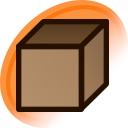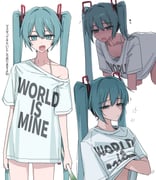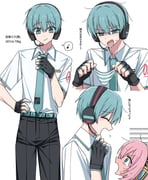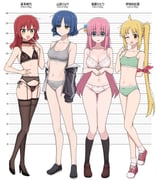pixel-perfect duplicate
A post that is completely identical to its parent down to the pixel and was either uploaded afterwards or has no source while their parent does, and thus is inferior for Danbooru purposes.
If a PNG with a vastly larger filesize to a JPG is a pixel-perfect duplicate, lossy-lossless may also apply.
Pixiv and Twitter posts are often identical, even if they have different filesizes. In 2019 Twitter stopped compressing as harshly as they used to and in late 2020 Pixiv started losslessly recompressing their JPGs to strip metadata, so typically if there's only a few KBs of difference between two identical pictures from these two sites, it means they're the exact same image.
There are three ways to know if similar images are pixel-perfect duplicates:
- In the uploader, a red label at the bottom will show if the image is identical to another. Check the similar tab to find the existing post.
- From the image's asset page, click on Pixel Hash to reveal posts and assets that have the same Pixel Hash. These are pixel-perfect duplicates.
- An image's asset page can be opened by clicking on the text below the image in the uploader showing the filesize, file type and resolution or by clicking the two arrows beside the resolution on a post's page.
- Use https://duplicatebooru.zipfiled.info.
For posts already uploaded, the post with the lowest id should be the parent, and the rest should be tagged as pixel-perfect duplicate and parented to it.
This tag is automatically populated and should not be removed by users. Uploaders should avoid posting duplicates. For duplicates already posted, uploaders are responsible for properly tagging and parenting their duplicates to the existing post.
Do not flag posts just because they are under this tag if they come from a first-party source.
This tag implicates duplicate (learn more).