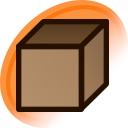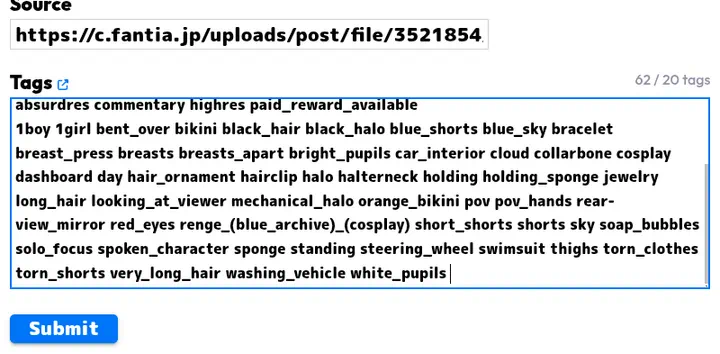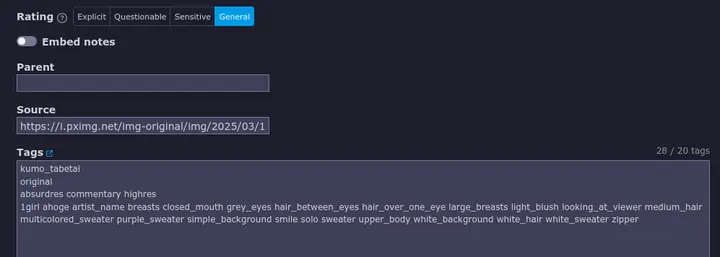sabisabi said:
having a large blacklist makes thumbnails slow to appear. for context, i only have 150 tags blacklisted.
it only takes about ~0.52 seconds, but thats still a noticeable amount of time if youre trying to quickly go through pages. i get the same result on pages with blacklisted tags enabled, blacklisted tags disabled, and pages with no blacklisted posts at all.
expanding your blacklist to a larger amount (755) causes all thumbnails to load at a borderline unusuable ~1.79 seconds.
Every blacklist rule is applied to every single post individually. So the more rules you have, the slower it'll take to apply all of the rules.
I did a test where I used 500 random words on a separate line each, which took more than 5 seconds to fully process. I then put all of those same words on the same line, prepending each word with a "~" (functionally equivalent to all on a separate line), which only took around 0.4 seconds to fully process (there's some overhead processing which is why it's not much faster).
Therefore, use less rules if you want it to go faster, combining the tags of different categories for what you want to achieve. For instance, on one of my lines is all of the tags that I never want to see. Other categories I use included male-focused posts with any kind of NSFW, explicit posts and explicit tags, sensitive posts and sensitive tags, etc.