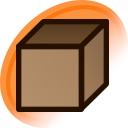Curious to learn the process, as someone who'd like to learn. Especially in regards to mobile games, as I think I'd benefit being able to do that all on my own. But no computer skills, lol.
Posted under General
For mobile games, it's easiest to rip from Android apps (I don't know if it can even be done with iOS). For smaller standalone games that don't require downloading of additional data, you can find everything in the APK file itself (though some games may have an OBB as well). If you have an APK on your computer, you can unzip it like a regular ZIP archive to get to the assets. In the best-case scenario, the CGs will already be in PNG or JPG format, so all you'll need to do is extract them from the archive.
If the game is made in Unity (and a lot of mobile games are), you will need a copy of Unity (you can get it for free from their website) or a third-party tool to extract the images. I recommend AssetStudio since it lets you preview the files before extracting them. You can also set a filter so it only shows Texture2D files (Unity's format for images).
All of this is assuming the assets aren't encrypted. If it is, you may be able to decompile the app to identify the encryption method in most cases, but that's probably too advanced for you at this point.
Now a lot of games will be too big to be contained in the APK, so you may need to install and play the game until you get to a point where you can download all of the data. If it doesn't download it automatically, there may be an option to let you do so. But you will need to do this on a rooted Android phone or an emulator like BlueStacks so you can access the files afterward. (WARNING: Don't attempt to root your phone unless you know what you're doing, as it's possible to brick it. It will also void your warranty.)
Huh! I see I see! While I may not have a lot of experience in regards to this sort of thing, I do have some contacts offbooru I know I can ask about for the things I can't figure out here. Thanks for the program recommendations and some good things to watch out for when making a good proper attempt at this sort of thing.
(Also don't worry, I have nowhere near the experience to know rooting one's phone was even possible until being told just now. Also, I hate iOS, and thankfully have plenty of experience with Android devices and apps.)
If you need APKs you can get them from a mirror site like APKPure or APKMirror. Pretty sure you can download them straight on to your computer without any app being involved that way too. I wouldn't run them on your phone but for asset fetching it's fine.
I think a lot of apps these days come as split APKs, which can complicate things. Not sure if they will unpack as easily as a single APK/zip.
For computer games, I have a little experience but not much. Assets get packed up in a proprietary format pretty often, and maybe there's a program to open it on GitHub or maybe not. Just search by the game name and see if anyone's done it.
Videos will often be compressed with Bink, which I hear FFMPEG has a decoder reverse engineered for now, and image files will often be .dds which will need converting. You can view them with IfranViewer.
I can't say whether this will hold across all games. That's just been my experience with it.
CrossbowArcanePlus said:
I think a lot of apps these days come as split APKs, which can complicate things. Not sure if they will unpack as easily as a single APK/zip.
In case of split APKs I can recommend AntiSplit M which can merge the parts back into a single APK. Works great for patching apps with ReVanced which requires normal APK files.
CrossbowArcanePlus said:
If you need APKs you can get them from a mirror site like APKPure or APKMirror. Pretty sure you can download them straight on to your computer without any app being involved that way too. I wouldn't run them on your phone but for asset fetching it's fine.
Those sites may also have multiple versions of the app, which is useful as later versions may remove or alter assets in the APK. I was able to find removed voice clips for collab characters in one game.
I think a lot of apps these days come as split APKs, which can complicate things. Not sure if they will unpack as easily as a single APK/zip.
I haven't had any trouble unzipping split APKs so far. I think the main issue is that some emulators won't be able to install them properly.
For computer games, I have a little experience but not much. Assets get packed up in a proprietary format pretty often, and maybe there's a program to open it on GitHub or maybe not. Just search by the game name and see if anyone's done it.
A couple other good places to look are the forums in Xentax, ZenHax, and VG Resource. The last one is especially focused on ripping sprites and other assets. You can also look up some QuickBMS scripts and see if the file type is on the list. Pay attention to who developed the game, as they may use the same format across multiple games.