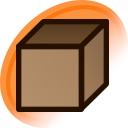Pixiv is an image sharing site where artists upload their work. Images can be searched by tags, rated, and favourite'd, similar to Danbooru.
Users can add friends to their own group like social networks, or bookmark people to "watch" their space. There are lots of nice works on Pixiv (just waiting to be uploaded to Danbooru), but to access them, you need to register for a free account.
Step 1 : Go to http://www.pixiv.net and click on the orange "Sign up now" button.
Step 2 : Fill in your email address, and click the button saying "入力完了"
Step 3 : A verification email will be sent. Open the email, and click the link in it to continue.
Step 4 : Now you'll have to fill in your profile. This is the longest part.
pixiv ID: 3 to 32 characters long, alphanumeric characters, hyphens and underscores only. Uppercase characters will be converted to lowercase. You cannot begin or end the ID with hyphens or underscores.
パスワード (Password): 6 to 32 characters long. Fill in both with the same password.
ニックネーム (Nickname): The name others will see you as. 15 characters max.
HPアドレス (Homepage address)
For the next 5, there is a dropdown box on the right. First selection means "Everyone can see this information", second means "Only people in MyPixiv can see this information" and third is "No one can see this information"
性別 (Gender): 男 (Male) or 女 (Female)
血液型 (Blood type): Straight forward.
住所 (Address): Last option, 海外 means Foreign (as in, not in Japan.)
誕生日 (Date of birth): Straight forward again.
職業 (Occupation): I'm not going to translate all of these, so you can choose the last one (Something else)
自己紹介 (Self introduction): Here you'll HAVE to type in something to complete the registration.
Step 5 : Login with your pixiv ID and password.
Updated by Deelles