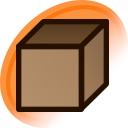It's an awesome feature, to be sure, but I face some problems when using it. It considers 850 pixels to be large, while I consider only the images tagged "absurdres" to be large enough to need resizing. So, many images that I want at full size are compressed to fit the screen. Clicking "view original" results in a larger but blurred image.
Is there a way around this? Am I not using the settings in the best way I can?
Updated by a moderator