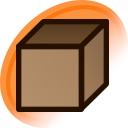Guaro said:
I don't know if it has something to do with the changes, but when I search for my upvotes on specific users like: Post count for upvote:guaro user:Inujerr : timed out it times out really fast, even if the count is pretty low (63 images) but it works for lower counts like 21 upvotes on other "user:" searches. When I search for my upvotes on specific tags, it does work better. (Post count for upvote:guaro 1girl: 5894)
Searches tend to time out if you search for two large (meta)tags with a small intersection. I guess it works better if the uploader you search for has less uploads or if you voted more often on a user’s uploads.