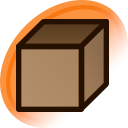After getting adjusted to the last change I guess this is relevant again:
pc88 said:
Used to be very convenient to just put a URL in to see if the artist tag exists and all listed URLs associated with said artist tag, especially to check for other variants or higher quality versions uploaded elsewhere.
EDIT:
Also why is the "Source" box for URLs so small? Don't think it was like that before
evazion said:
- The "Fetch source data" box has icons linking to the artist's profile pages now. I consider this a fix for removing the artist URLs from the related tags. They were removed because the usability was terrible. It was this big unsorted list of URLs, too hard to read, too big to even fit on the screen in many cases, especially on smaller screens or in the shift+E tag edit box. It messed up the layout and was useless a lot of the time, especially if you were just tagging a post, not uploading.
Is there an alternative that exists where I can just pop a URL on Danbooru to receive the information that used to be present without having to go through the new upload page or attempt to always download/upload the image (I know and understand my usage of the upload page is very particular and likely the minority).
If I paste a URL and a duplicate image does not exist for it, there's still an extra web page I have to sit through source fetching process (and now one that is way longer then it ever has been since I've used this site I think) if I just want to see information that is very useful for me of a URL that I do not know info about (artist tag if it exists in the database, artist links to their other websites, translated tags of the original source, etc). If a duplicate image does exist it completely robs me of that information entirely and immediately throws me to the duplicate upload, meaning I'd probably have to go through the artist tag and then the artists wiki to get information.
Basically before I used to just drop a URL to get everything I ever wanted to know, now in the future there's going to be a bit of run-around and clicking of extra pages for my niche tastes.